Hy friends Today i will tell you how to add Facebook Social plugin in your blog which shows you how many people Likes your Blog on Facebook
So hear is The step by step procedure
1. first create a PAGE on Facebook like my Page is https://www.facebook.com/pages/hackersreadyblogspotcom/470600323011340?ref=hl
2 .Now Log in to Your Blogger Account .
3.Select Your Blog
4. Now click on Layout and in Layout select Add a gadget .
5. Now when you click on Add a gadget A window will be popup like Below . Now scroll Down and
select HTML/JavaScript
7. Now when you click on HTML/Java script Option an another window will be open like Below
8. In this window in the Title option Give any title like - facebook plugin etc. or Leave this Box Blank .
9. Now in the content Box copy and paste below content
<iframe src="//www.facebook.com/plugins/likebox.php?href=https%3A%2F%2Fwww.facebook.com%2Fpages%2Fhackersreadyblogspotcom%2F470600323011340%3Fref%3Dhl&width=292&height=290&show_faces=true&colorscheme=light&stream=false&border_color&header=true" scrolling="no" frameborder="0" style="border:none; overflow:hidden; width:292px; height:290px;" allowtransparency="true"></iframe>
Replace The Highlighted text (hackersreadyblogspotcom) with your Facebook page name
Thats it
So hear is The step by step procedure
1. first create a PAGE on Facebook like my Page is https://www.facebook.com/pages/hackersreadyblogspotcom/470600323011340?ref=hl
2 .Now Log in to Your Blogger Account .
3.Select Your Blog
4. Now click on Layout and in Layout select Add a gadget .
5. Now when you click on Add a gadget A window will be popup like Below . Now scroll Down and
select HTML/JavaScript
7. Now when you click on HTML/Java script Option an another window will be open like Below
8. In this window in the Title option Give any title like - facebook plugin etc. or Leave this Box Blank .
9. Now in the content Box copy and paste below content
<iframe src="//www.facebook.com/plugins/likebox.php?href=https%3A%2F%2Fwww.facebook.com%2Fpages%2Fhackersreadyblogspotcom%2F470600323011340%3Fref%3Dhl&width=292&height=290&show_faces=true&colorscheme=light&stream=false&border_color&header=true" scrolling="no" frameborder="0" style="border:none; overflow:hidden; width:292px; height:290px;" allowtransparency="true"></iframe>
Replace The Highlighted text (hackersreadyblogspotcom) with your Facebook page name
Thats it
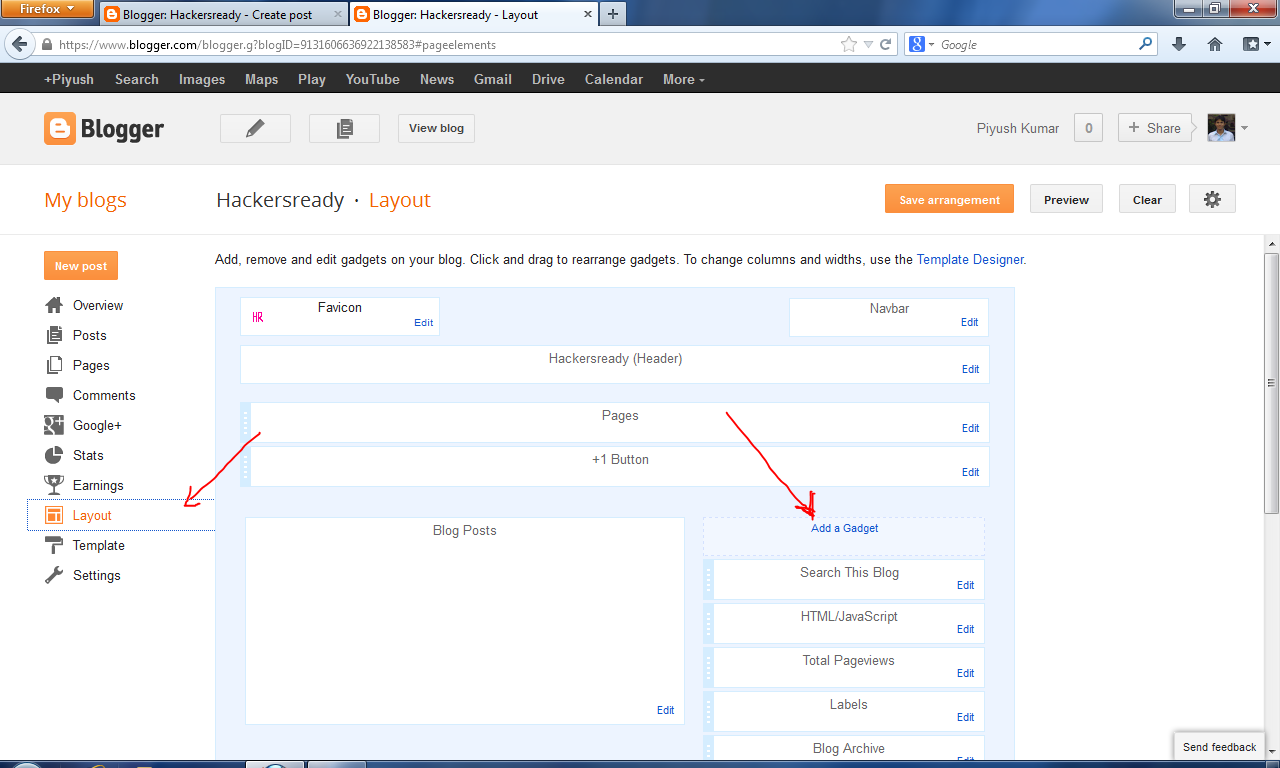


No comments:
Post a Comment